There are two versions of this indicator available. Installation is usual. Download the indicator from the link on the bottom of this page, close your Metatrader Platform and put the indicator in metatrader/experts/indicator folder. Then run your Metatrader Platform. Indicator should stay in custom indicators directory as SDX-TzPivots or SDX-TzPivots-alerts. Double click on it and tune the parameters as you wish.
Basic version of SDX-TzPivots
Classic basic version calculates Pivot Points, Fibos, Camarilla and Sweetspots. Default options screen shots:
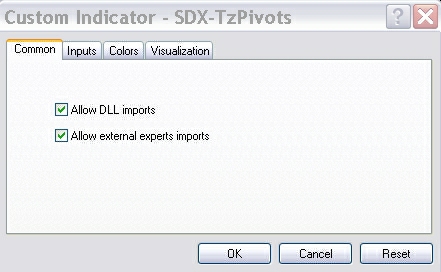
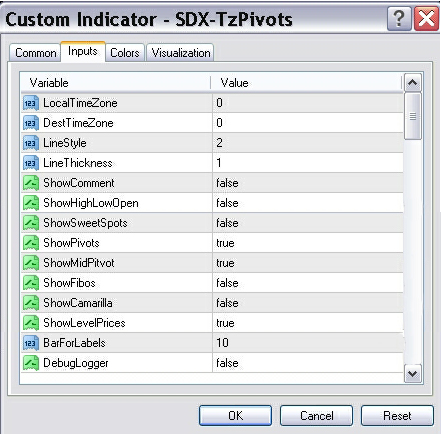
Double click on any parameter and tune it as you wish. First of all about Time Zones as it stated in indicator's comment:
"
Calculation of pivot and similar levels based on time zones.
Time-Zone Inputs:
LocalTimeZone: TimeZone for which MT4 shows your local time,
e.g. 1 or 2 for Europe (GMT+1 or GMT+2 (daylight
savings time). Use zero for no adjustment.
The MetaQuotes demo server uses GMT +2.
DestTimeZone: TimeZone for the session from which to calculate
the levels (e.g. 1 or 2 for the European session
(without or with daylight savings time).
Use zero for GMT
Example: If your MT server is living in the EST (Eastern Standard Time,
GMT-5) zone and want to calculate the levels for the London trading
session (European time in summer GMT+1), then enter -5 for
LocalTimeZone, 1 for Dest TimeZone.
Please understand that the LocalTimeZone setting depends on the
time on your MetaTrader charts (for example the demo server
from MetaQuotes always lives in CDT (+2) or CET (+1), no matter
what the clock on your wall says.
If in doubt, leave everything to zero."
Comments and High Low Open values are false by default. If you want to enable them double click on the field "false" and choose "true". In the same way enable Camarilla and Sweet Spots if you need them. How to use Camarilla read here. To disable any option double click on the field "true" and choose "false"
Extended version of SDX-TzPivots
Extended version of SDX-Tz indicator does all these but also produces a trade signal with Entry, Take Profit, and Stop Loss settings based on number of additional indicators such as ADR, Stochastic, R%, DeMarker, MFI, CCI, Momentum, ATR. If you apply extended version of SDX-TzPivots with default settings you will see a picture like this:

Pivot Points, Fibos, Camarilla and Sweetspots here are false by default but you can enable them anytime and combine the information given by them with automatic analysis data provided by this expert.
Actually the solution implemented here is a kind of semi trading forex robot. In these kind of solutions we get analytic technical data automatically but make a decision by ourselves.
All available information from different indicators you can find on the bottom of the chart. Of course it is much more convenient then to monitor ten indicators simultaneously.
And as one more step forward to the robotic solution there is an automatic alert box notifying user if trading signal is available.
Download SDX-TzPivots Indicator
Download SDX-TzPivots Indicator Extended
|