One of the "secret" scalping trading technique for stocks, commodities, futures and forex markets professional traders use.
Camarilla is included into SDX-TzPivots indicator. Installation is usual. Download the indicator from the link on the bottom of this page, close your Metatrader Platform and put the indicator in metatrader/experts/indicator folder. Then run your Metatrader Platform. Indicator should stay in custom indicators directory as SDX-TzPivots. Double click on it and tune the parameters as you wish.
Except Camarilla SDX-TzPivots calculates Pivot Points, Fibos, Camarilla and Sweetspots. Default options screen shots:
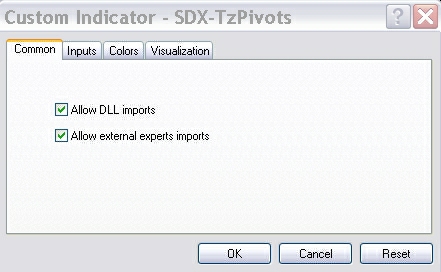
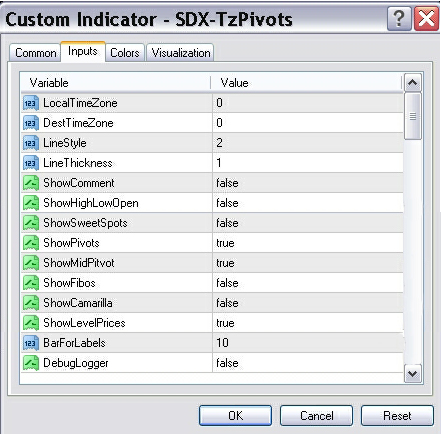
Double click on any parameter and tune it as you wish. For example Camarilla option is false by default. If you want to enable it double click on “false” option and choose “true”. The same way enable or disable other features like Pivot Points or Fibos that could be used in combination with Camarilla and attach the indicator to a chart.
Comments and High Low Open values are false by default. If you want to enable them double click on the field "false" and choose "true". In the same way enable Camarilla and Sweet Spots if you need them. How to interpret Camarilla indicator read here. To disable any option double click on the field "true" and choose "false"
About other setup options of SDX-TzPivots indicator read here.
Download SDX-TzPivots Indicator
Read also about SDX-TzPivots Indicator Extended
|